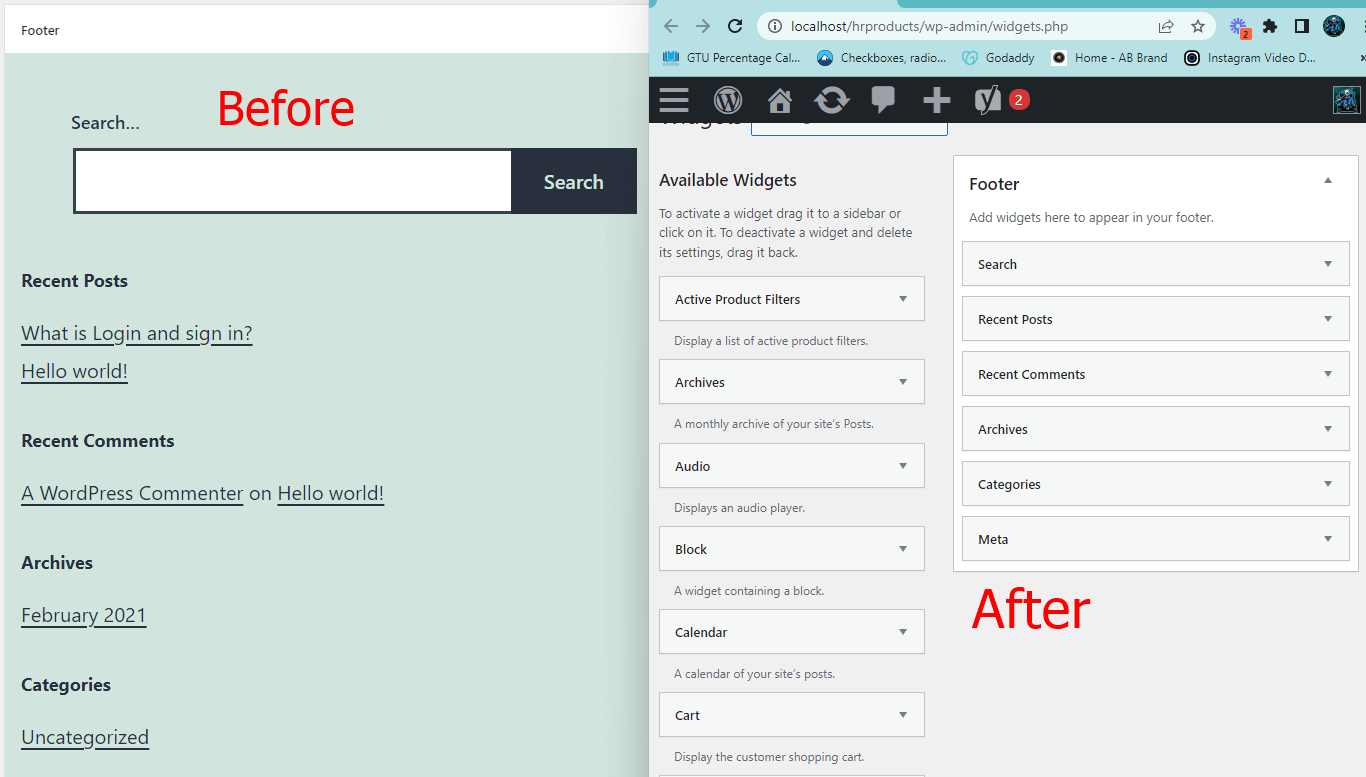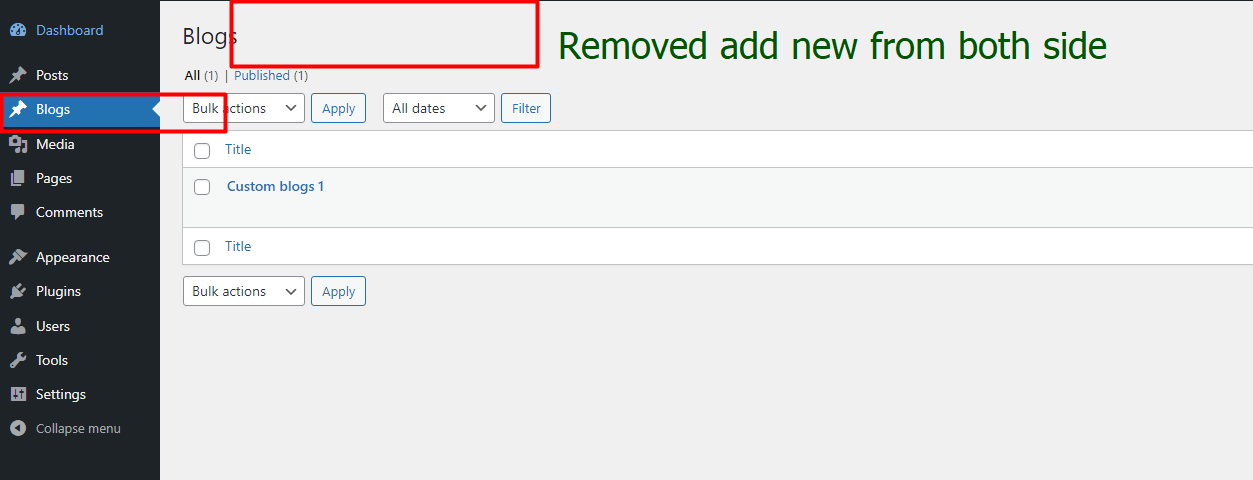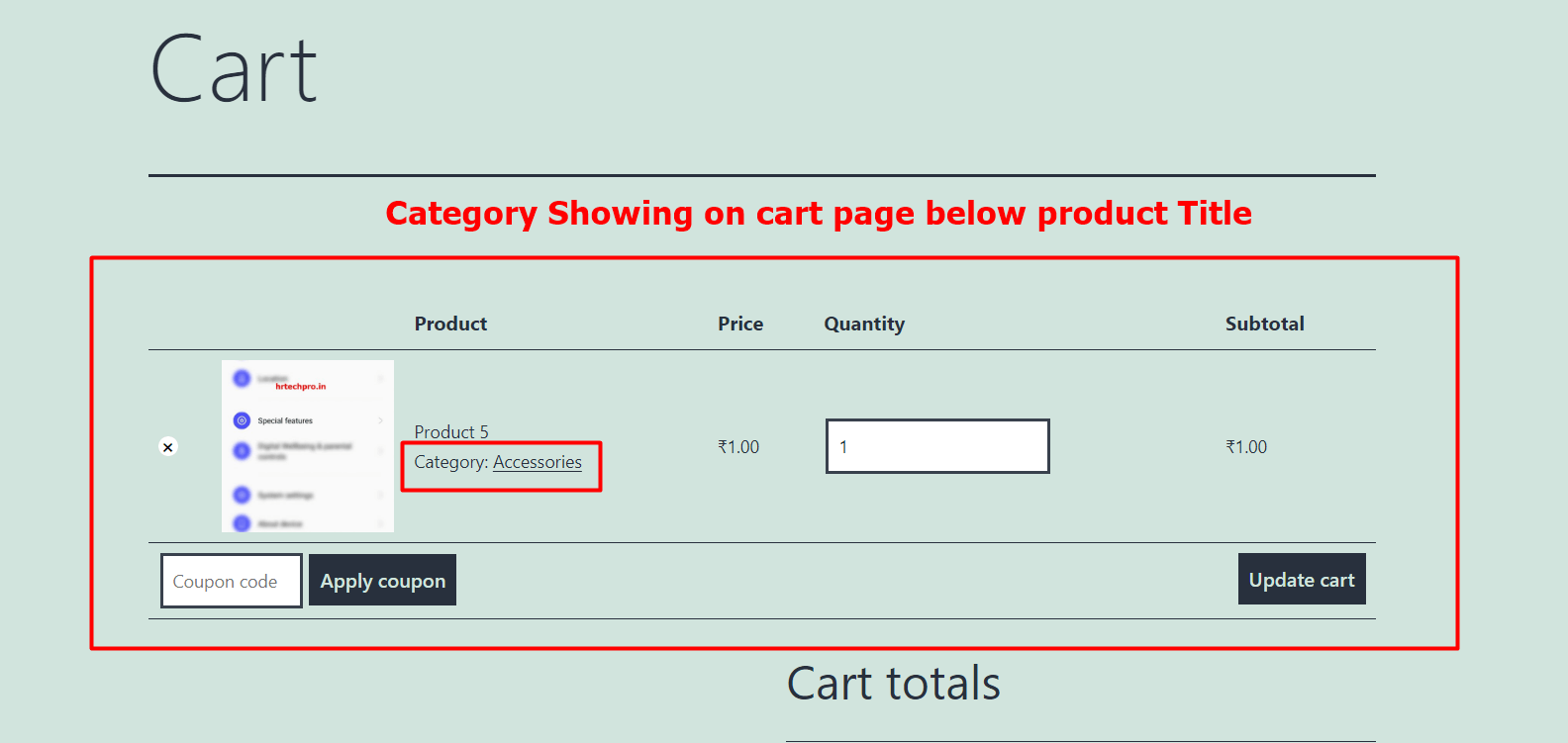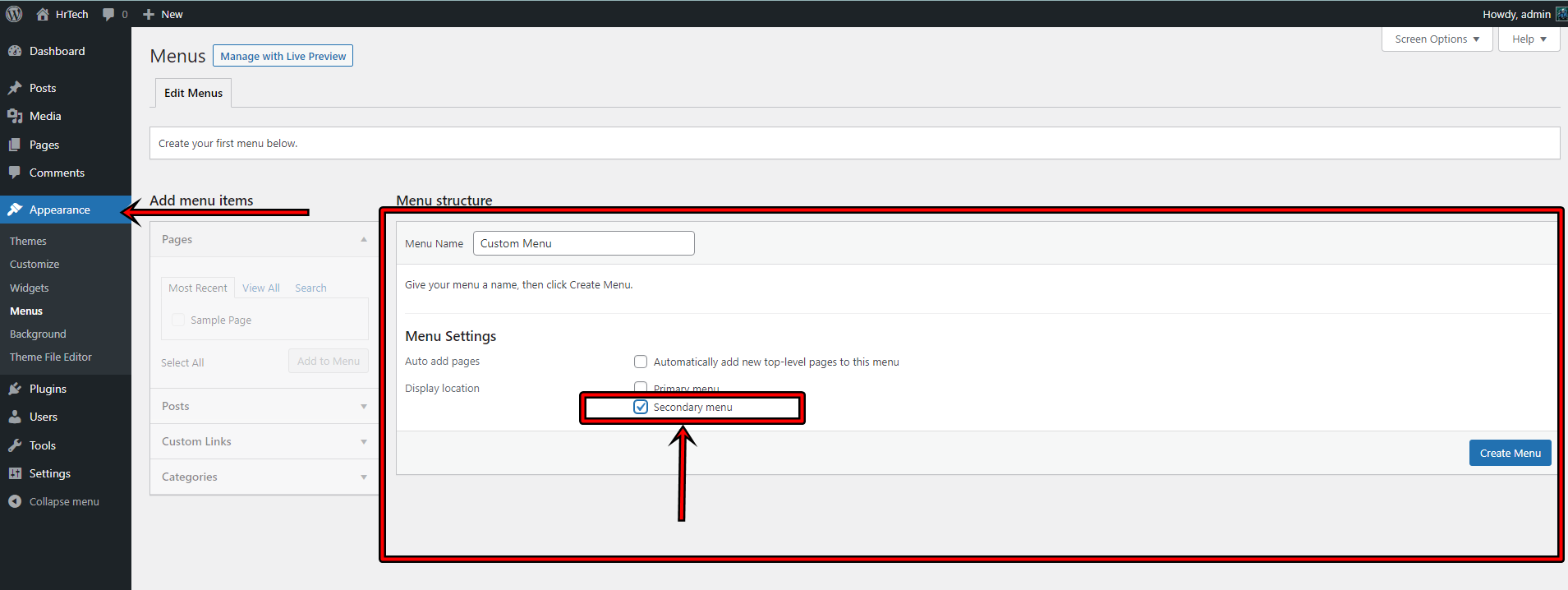How to switch widgets to classic in WordPress?
Hello,
WordPress is an power full platform of the today age as per my review.
Recently WordPress unweal the latest version is 6.0, many of the feature are introduce in the latest version.
Widget is also called Sidebar.
In the new WordPress widgets layout is very different then before, so many of the user bit confuse how to manage the widgets because it is bit different then before.
So here, we have shared two methods to revert back the classic layout. Follow me I will show how to switch the widget layout to classic.
First Method:
From your WordPress dashboard Click to the Add new plugin. this plugin windows appear search bar on right side. Paste this keyword in search bar Classic widgets
once find the plugin then click on Install Now and Activate the plugin like below image.
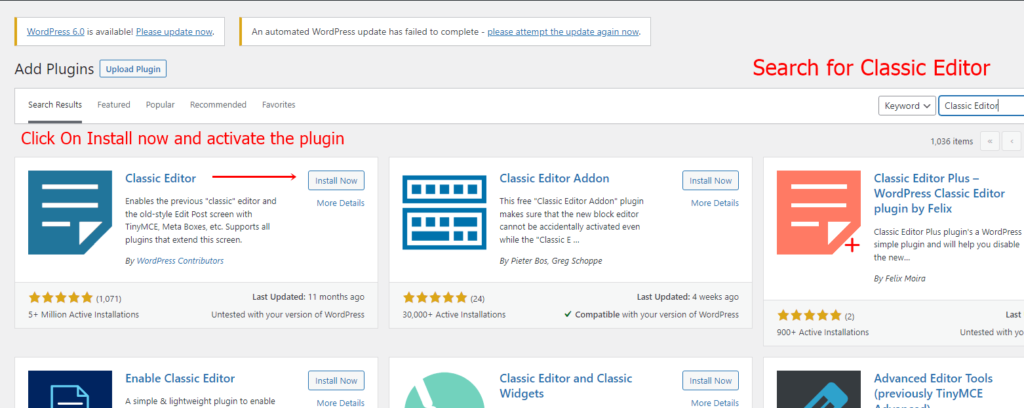
once find the plugin then click on Install Now and Activate the plugin like below image.
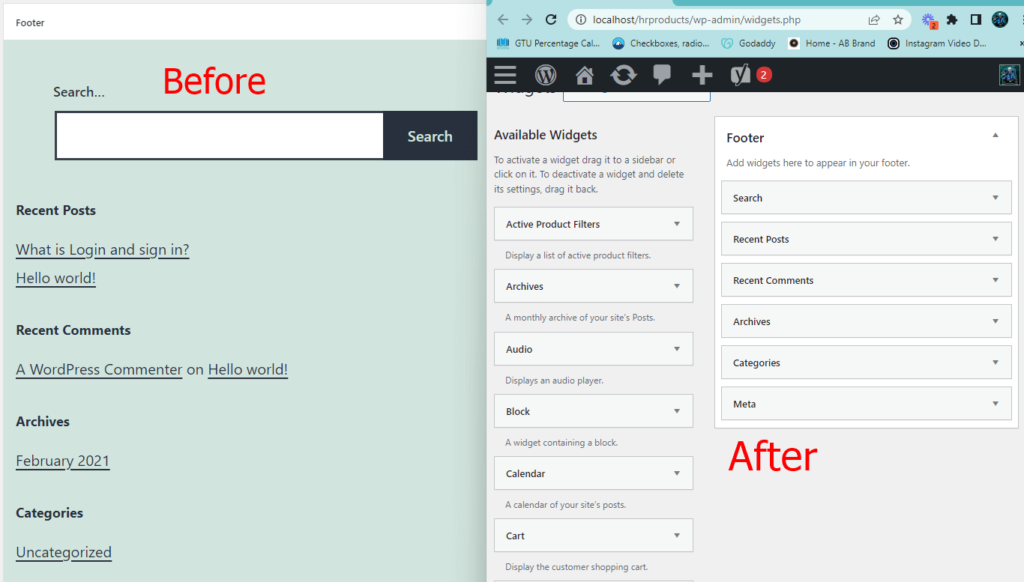
Second Method:
If you are not familiar with code so do not follow this method, may be this method is not prefer for you.
From your WordPress directory Go to the active theme or child theme.
before open functions.php must take backup for safe side.
find functions.php file and paste the below code for switch widget layout to classic.
//hrtechpro Switch widget layout to Classic widgets
add_filter( 'use_widgets_block_editor', '__return_false' );
once paste above code in functions file then save and exit.
go to the WordPress dashboard and click on Appearance >> Widgets
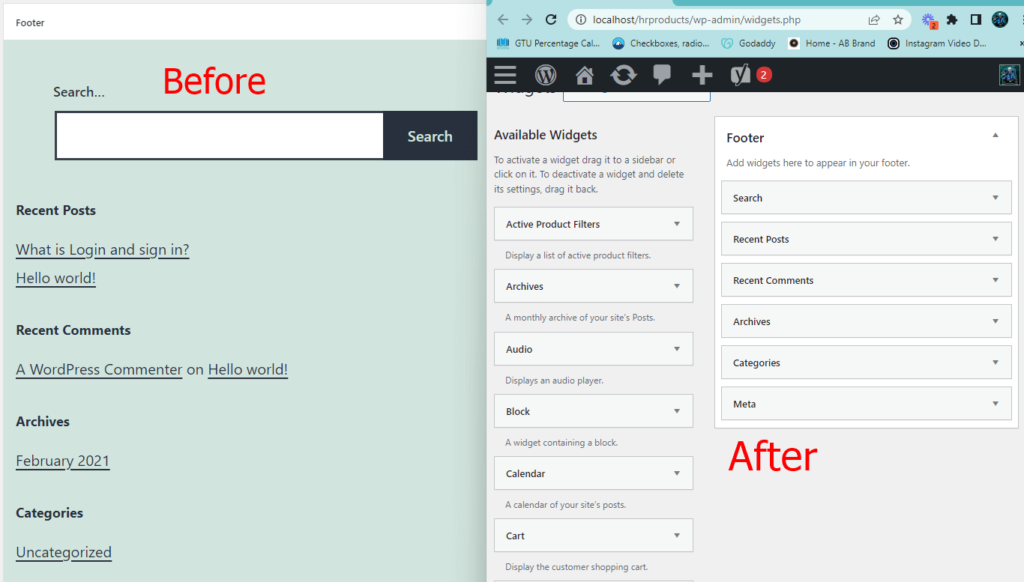
congratulation you have revert back to the default layout for widgets.
if you are add new sidebar or widget see this article How to make custom widget in WordPress
If you have any query please comment in below comment section, we have ping back for the same as soon as possible.
If you have any suggestion or idea to improve us, please make comment below on comment section, always welcome your suggestions.
If this article found you useful share it to those who are in need of this.
Sharing is caring.