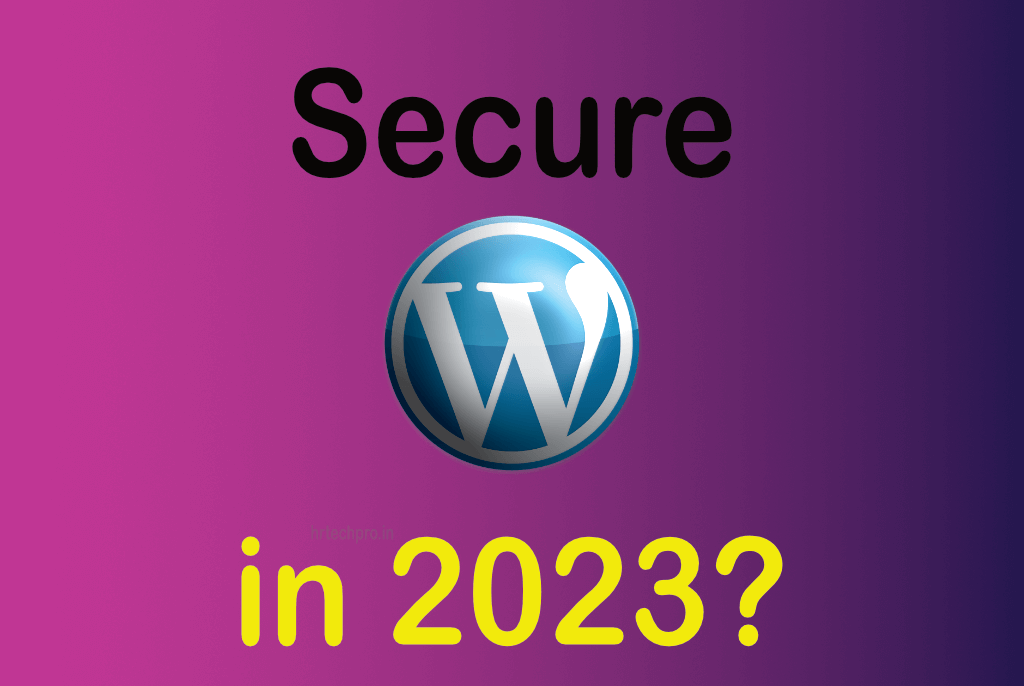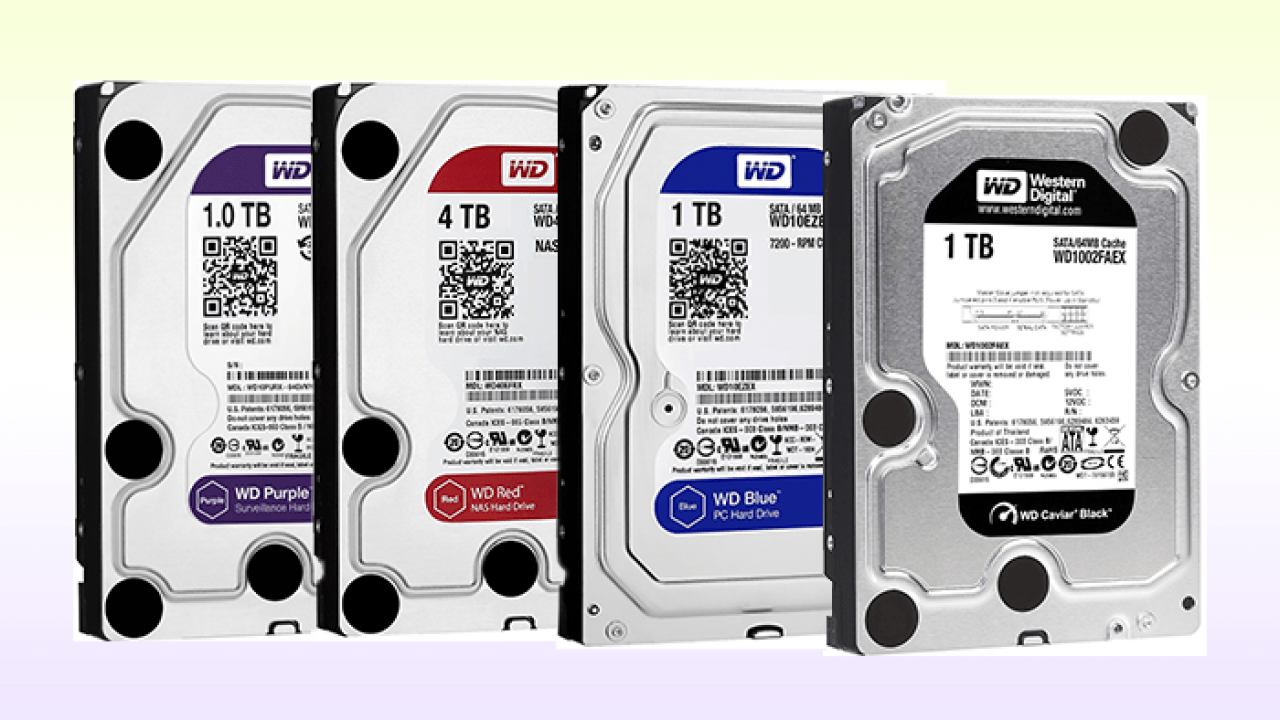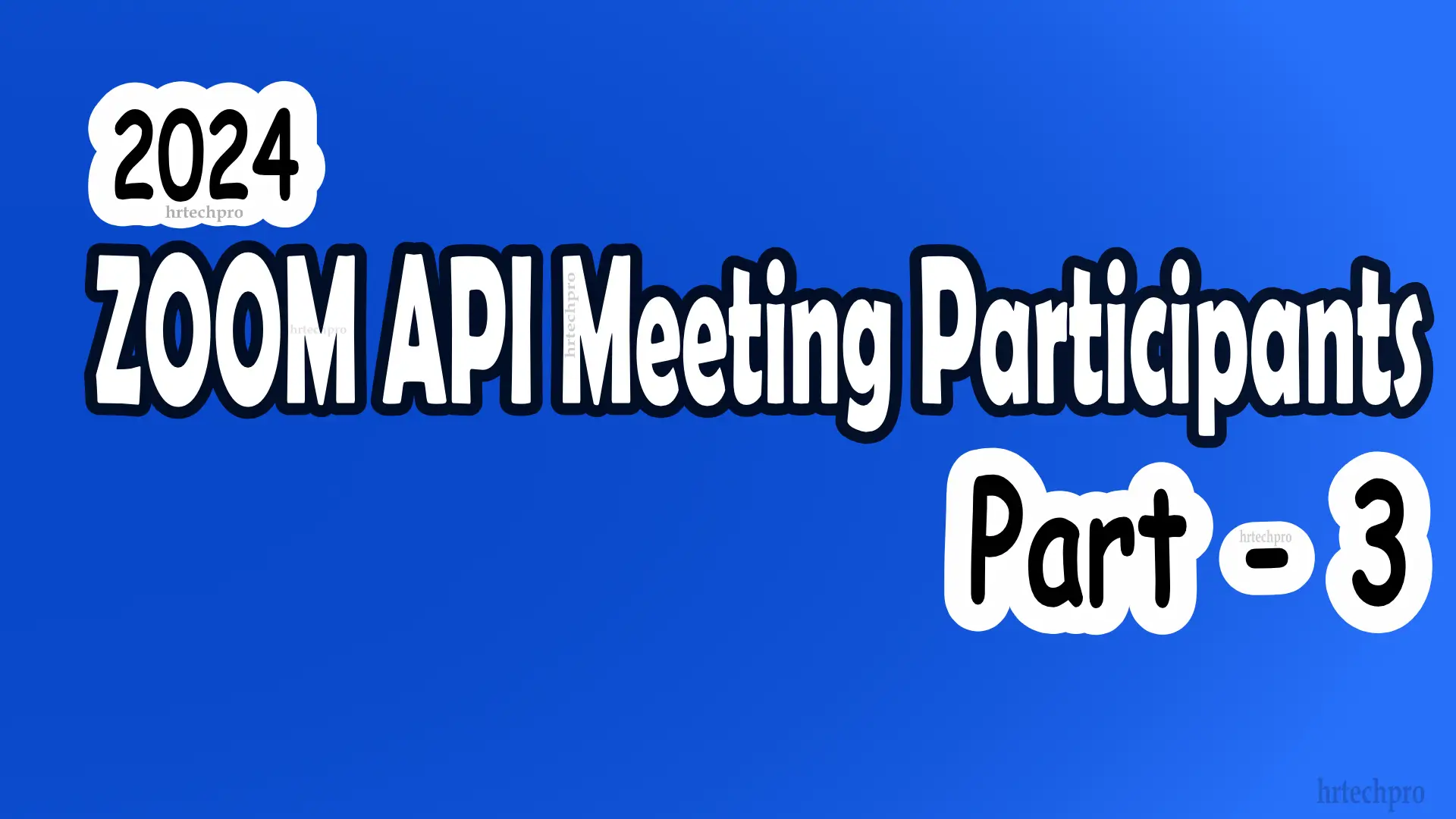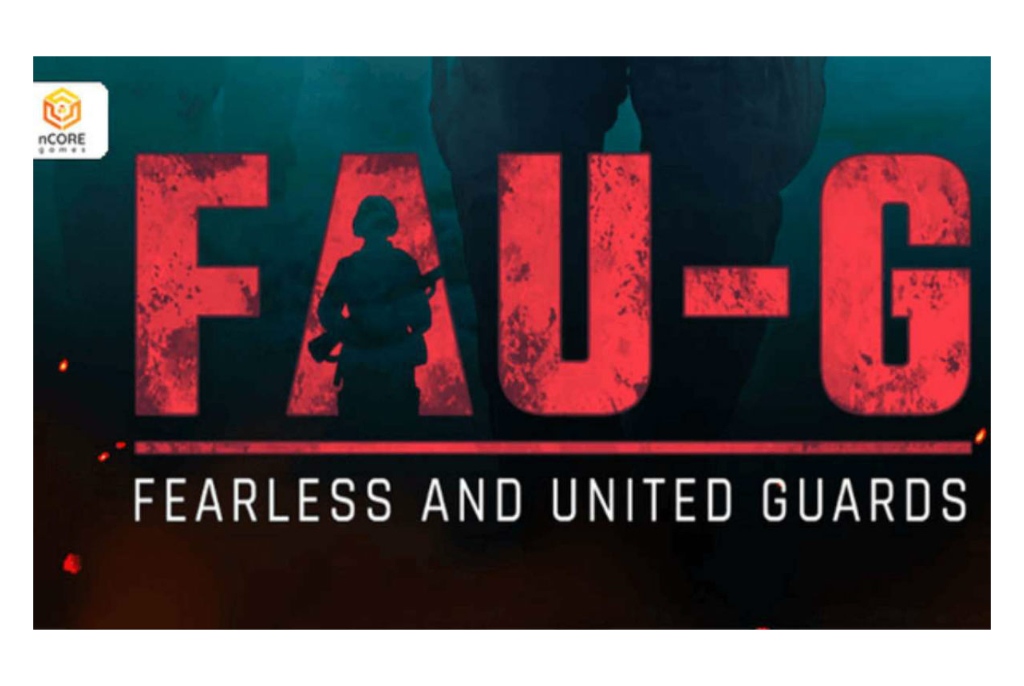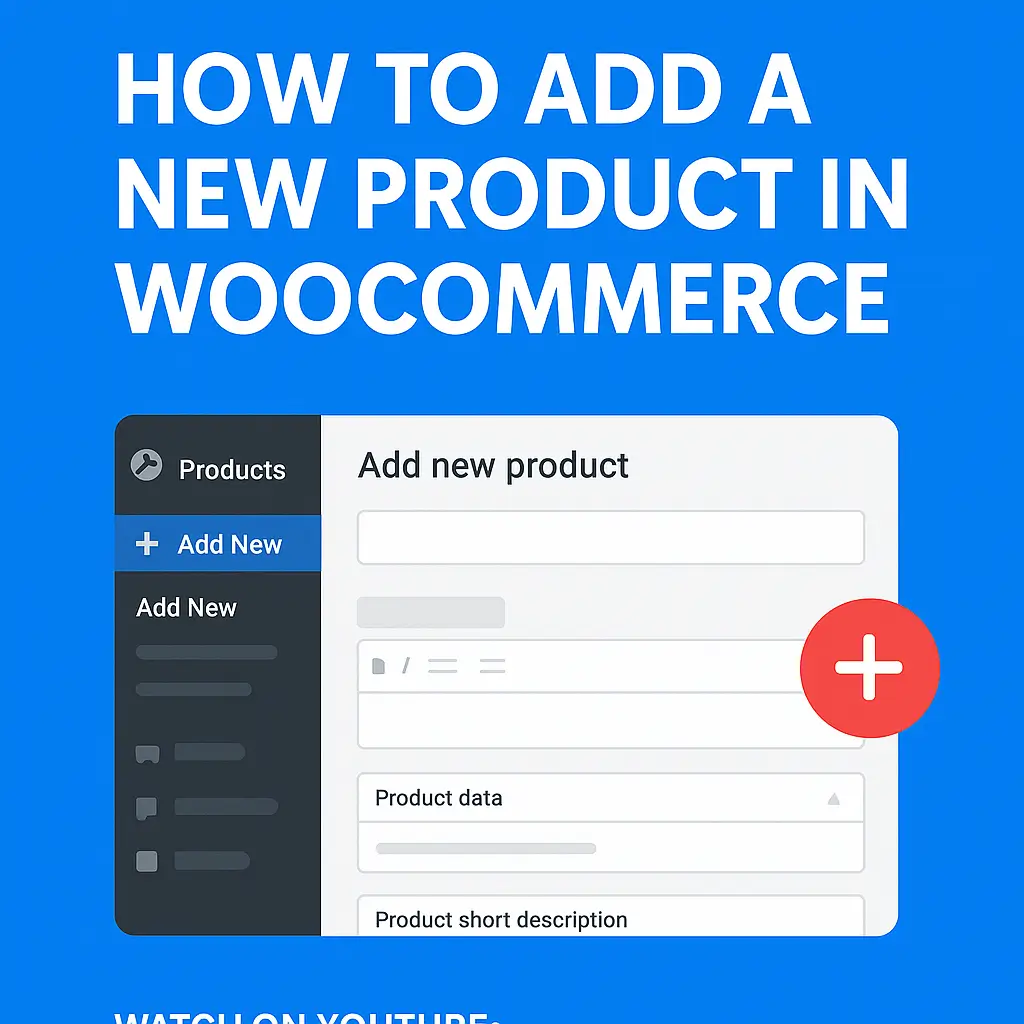How to secure WordPress website in 2023?
WordPress is a popular content management system that powers over 40% of websites on the internet. While WordPress is easy to use and customize, it is also a popular target for hackers and malicious actors. In this article, we will discuss some of the latest security steps you can take to protect your WordPress website.
Keep Your WordPress Site Updated
The first and most important security step you can take is to keep your WordPress site updated. This includes updating WordPress core, themes, and plugins. WordPress releases security updates regularly to address any known vulnerabilities. These updates also include bug fixes and performance improvements.
It is important to keep your WordPress site updated because outdated versions of WordPress, themes, and plugins can have known vulnerabilities that hackers can exploit. To keep your WordPress site up to date, you can enable automatic updates or manually update your site on a regular basis.
Use Strong Passwords
Another important security step is to use strong passwords. Weak passwords can be easily guessed by hackers, making it easier for them to gain access to your WordPress site. You should use strong passwords that include a mix of uppercase and lowercase letters, numbers, and special characters. You should also avoid using the same password for multiple accounts.
In addition to using strong passwords, you can also use password managers to generate and store your passwords securely. This way, you don’t have to remember multiple passwords, and you can ensure that each password is strong and unique.
Implement Two-Factor Authentication
Two-factor authentication (2FA) is an additional layer of security that requires users to provide two forms of authentication to access their accounts. This can include a password and a verification code sent to your phone or email. 2FA can prevent unauthorized access to your WordPress site, even if your password is compromised.
WordPress supports several 2FA plugins that you can use to enable two-factor authentication on your site. Some popular 2FA plugins include Google Authenticator, Duo Security, and Authy.
Use a Security Plugin
There are several security plugins available for WordPress that can help you secure your site. These plugins can perform security scans, monitor your site for suspicious activity, and block malicious traffic.
Some popular security plugins for WordPress include Sucuri, Wordfence, and iThemes Security. These plugins offer different features and options, so it’s important to choose a plugin that meets your specific security needs.
Backup Your WordPress Site Regularly
Backing up your WordPress site regularly is essential in case your site is hacked or compromised. Regular backups ensure that you can restore your site to a previous version if necessary. You should also store your backups in a secure location, such as a cloud storage service or an external hard drive.
WordPress offers several backup plugins that you can use to backup your site. Some popular backup plugins include UpdraftPlus, BackupBuddy, and Jetpack Backup.
Use SSL/TLS Encryption
Using SSL/TLS encryption on your WordPress site can protect your users’ data by encrypting the data transmitted between their browser and your server. SSL/TLS encryption can prevent hackers from intercepting sensitive data, such as passwords and credit card information.
To use SSL/TLS encryption on your WordPress site, you need to obtain an SSL/TLS certificate from a certificate authority (CA). You can then install the certificate on your server and configure your WordPress site to use HTTPS.
In conclusion, securing your WordPress site is essential to protect your data, your users’ data, and your reputation. By following the latest security steps outlined in this article, you can improve the security of your WordPress site and reduce the risk of being hacked or compromised. Remember to keep your WordPress site updated, use strong passwords, implement two-factor authentication, use a security plugin, backup your site.
If you have any suggestion or idea to improve us, please make comment below on comment section, always welcome your suggestions.
If this article found you useful share it to those who are in need of this.
Sharing is caring.
How to check the root path of the server?
To have your comment on this article approved, please subscribe to my WordPress tech channel, and your review will be approved within 3 days.