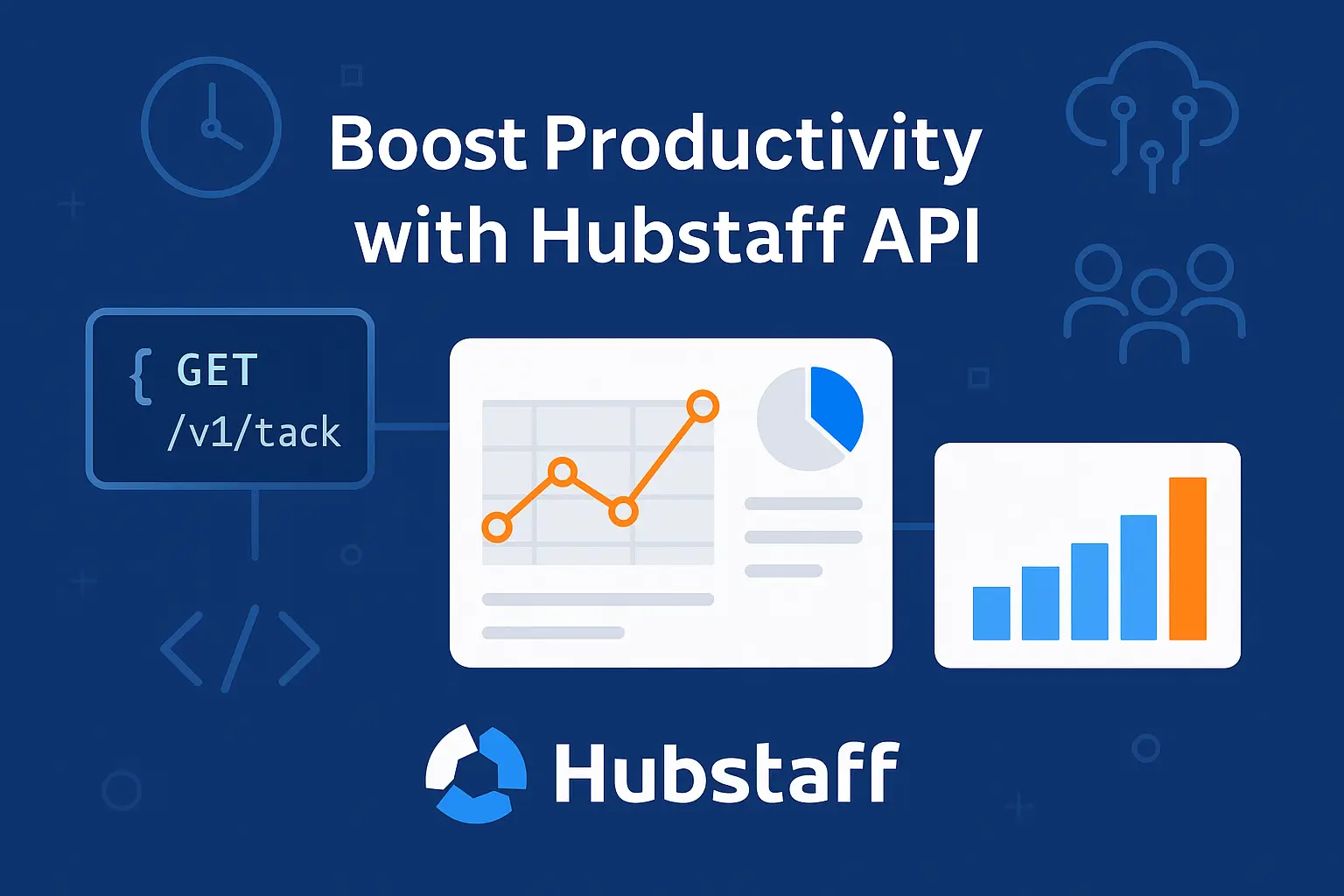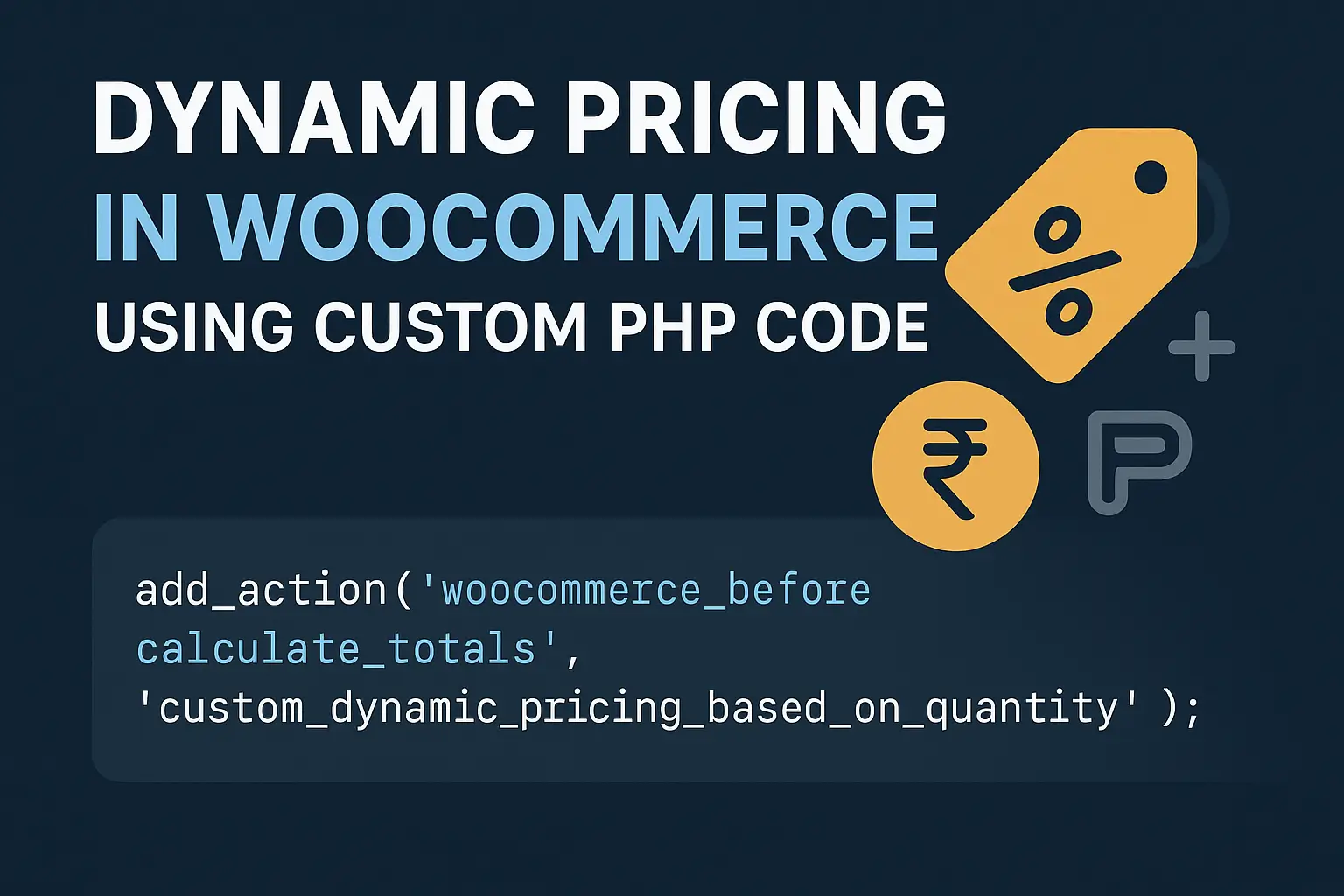How to secure WordPress website?
Do you need security steps for WordPress website?
Security is very important for assets.
Security is very important on today’s digital age. Not only for WordPress security is need, but security need in your social media, banking transaction etc. but today we serve best and unique details for WordPress website security.
WordPress Statistics:
WordPress is a powerful CMS tool for today’s time!
The world most popular CMS stand for Content management system power of 39.6% of all website on the internet.
WordPress started in 2003, still is growth in market nowadays WordPress has a 60.8% market share in the CMS market.
In this world top websites in 14.7% website are WordPress.
The WordPress plugin directory features 55,000+ plugins.
In the world all woocommerce website power of 22% of the top 1 million ecommerce site in the world.
This statistic info from: Source
Security steps
First Step:
You do install WordPress successfully then go to the wp-config.php file
Open this wp-config.php configuration file first backup this file wherever want you.
Path: Your-project-name/wp-config.php
Example: Sample-project/wp-config.php
Right click and edit open the file in editor like notepad or sublime editor.
Find 43-45 line in editor like below image
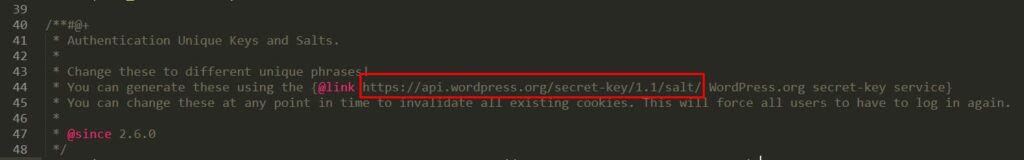
In this comment write clean and clear “Change these to different unique phrases! You can generate these using the {@link https://api.WordPress.org/secret-key/1.1/salt/ WordPress.org secret-key service} you can change these at any point in time to invalidate all existing cookies. This will force all users to have to log in again.”
what to do?
This message say’s change the phrase between 49-56 numbers of lines, but how to do this? Don’t worry I am here for your help.
Simply go to the 44 number line and select link given like (https://api.WordPress.org/secret-key/1.1/salt/) and paste in to your browser and press ok.
You can see the all new generated new phrases simply copy these phrases and replace between 49-56 line codes.
Ok first steps complete for security.
Second Step:
Go to the second step
You do simply go to the WordPress dashboard and select add new plugin under plugin tab. Search “Sucuri” plugin, install and activate like below image.
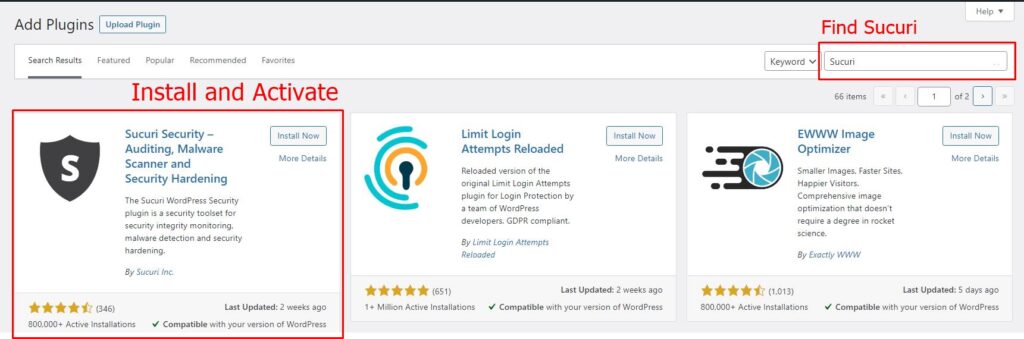
After successfully activated this plugin, see in your dashboard name of sucuri security.
Under sucuri security click on settings and scan what you want to scan.
In this article we try to serve best security tricks or steps to improve the security steps for your WordPress website or store.
Here I give some basic step to secure your Wordperss website. I try to spread this steps because most of users are unknown the first steps for wp-config file phrases how to change.
This is not necessary steps but you can follow these steps then you can aware for security of your website or store.
Conclusion
For effective and reliable security is important.
Note: We are not promoting or committing any promises. This is what I have been used from sometime and I feel let me share this with you.
Today we are talking about WordPress security only. If you need any other platform to secure and safe let me know in the comment section. I will try my best to give best possible solution that will definitely help you.
If this article found you useful share it to those who are in need of this.
Sharing is caring.
Also read:
How to create website in few minutes?