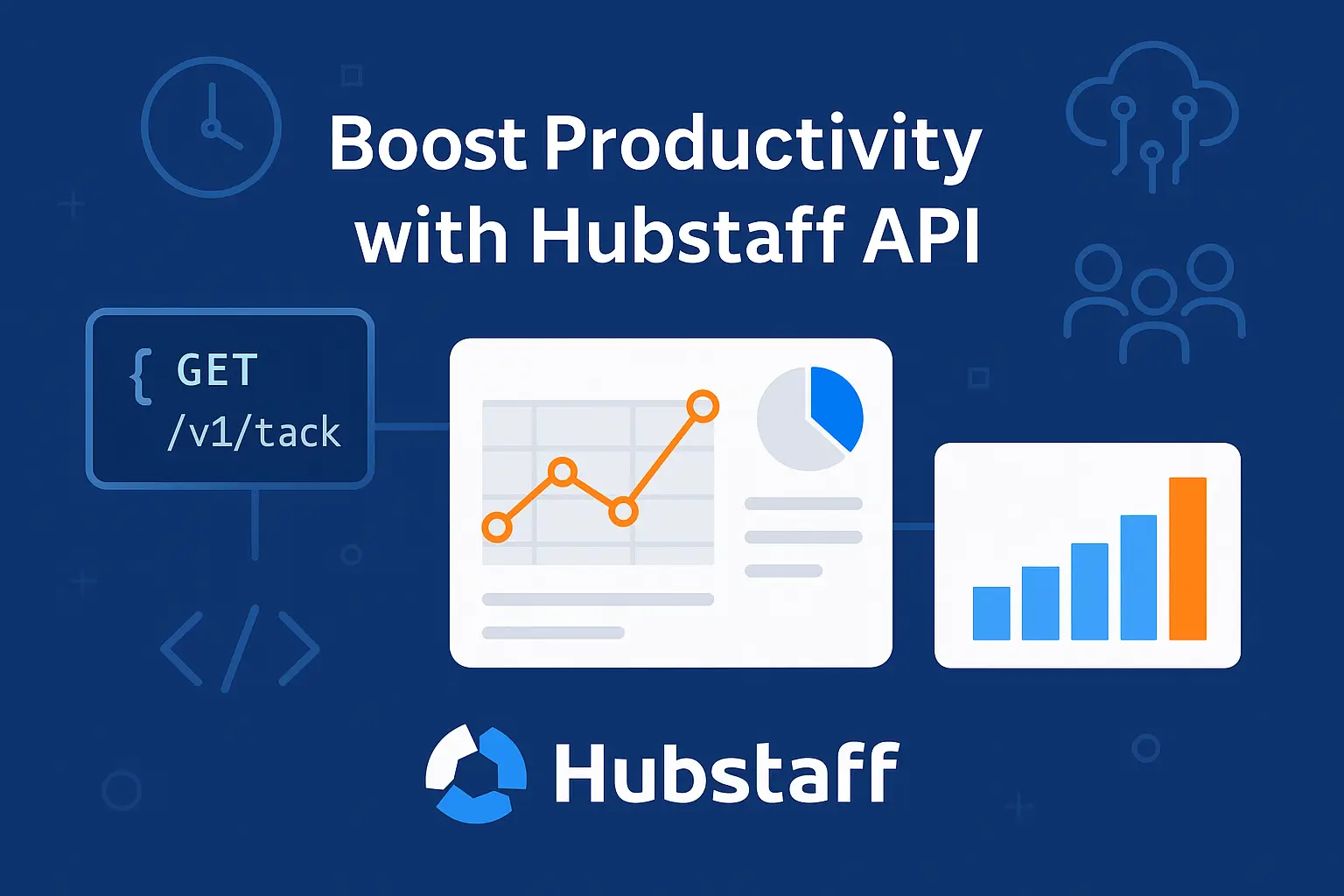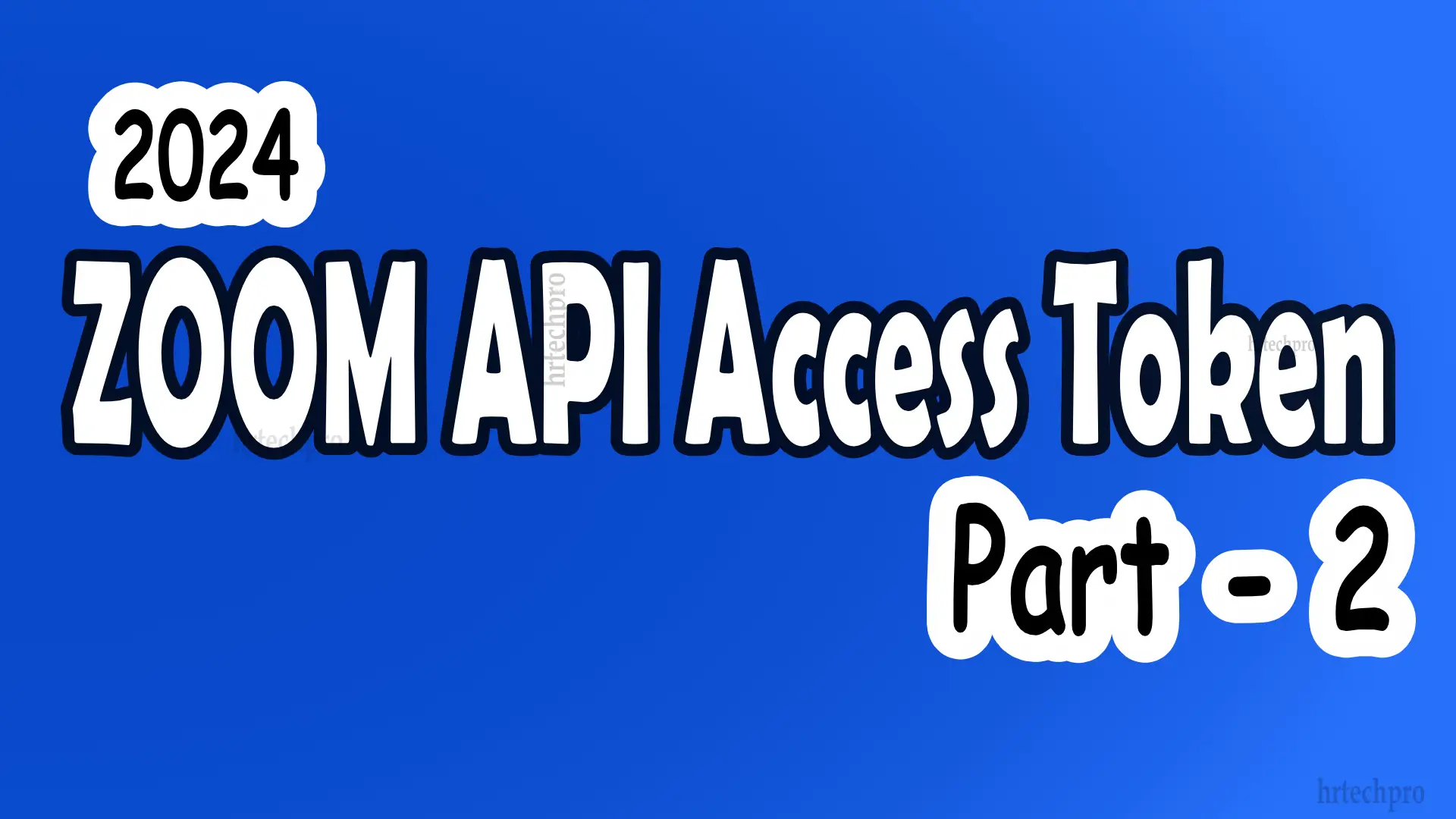How to install Windows 11
Hello Firends,
You can find about install windows 11 in your system?
Today we install windows 11 in system and ready to enjoy and here are the steps:
Video link How to install windows 11
Windows 11 is an awesome operating system like make OS Follow me further instruction:
Steps for Windows 11 Installation:
Step 1:
Downlaod windows 10 tool from below link:
https://www.microsoft.com/en-in/software-download/windows10
Step 2:
Then Run and Install the downloaded windows 10 tool
Step 3:
appear screen getting a few things ready
Step 4:Clicked on Accept Then Click on
>>Create installation media (USB flash drive, DVD, or ISO file) for another PC
>> Click on Next Button
>> Select USB flash drive
>> Click Next (here show your inserted USB flash drive or pendrive)
>> Show message Downloading Windows 10 (don’t be hesitate not download all ISO image only detect windows 10 in your system)[Connect your system to internet]
>> windows 10 bootable pendrive open in new windows
source folder open and install.esd file delete first
>> then Open windows 11 ISO source folder
>> inside source folder find install.wim file and copy file and paste this file to inside windoes 10 source folder.
>> Then boot your windows 10 to your pendrive and prepare to boot the system
>>after follow the above steps like normally boot the windows 11 like you have install other ISO files in your system
Note: Details given in this article over here is based on own experience.
If this article found you useful share it to those who are in need of this.
Sharing is caring.
Also Read:
Best WordPress speed optimization plugin – Nitropack
How to create website in few minutes?
What is Technology enhanced learning