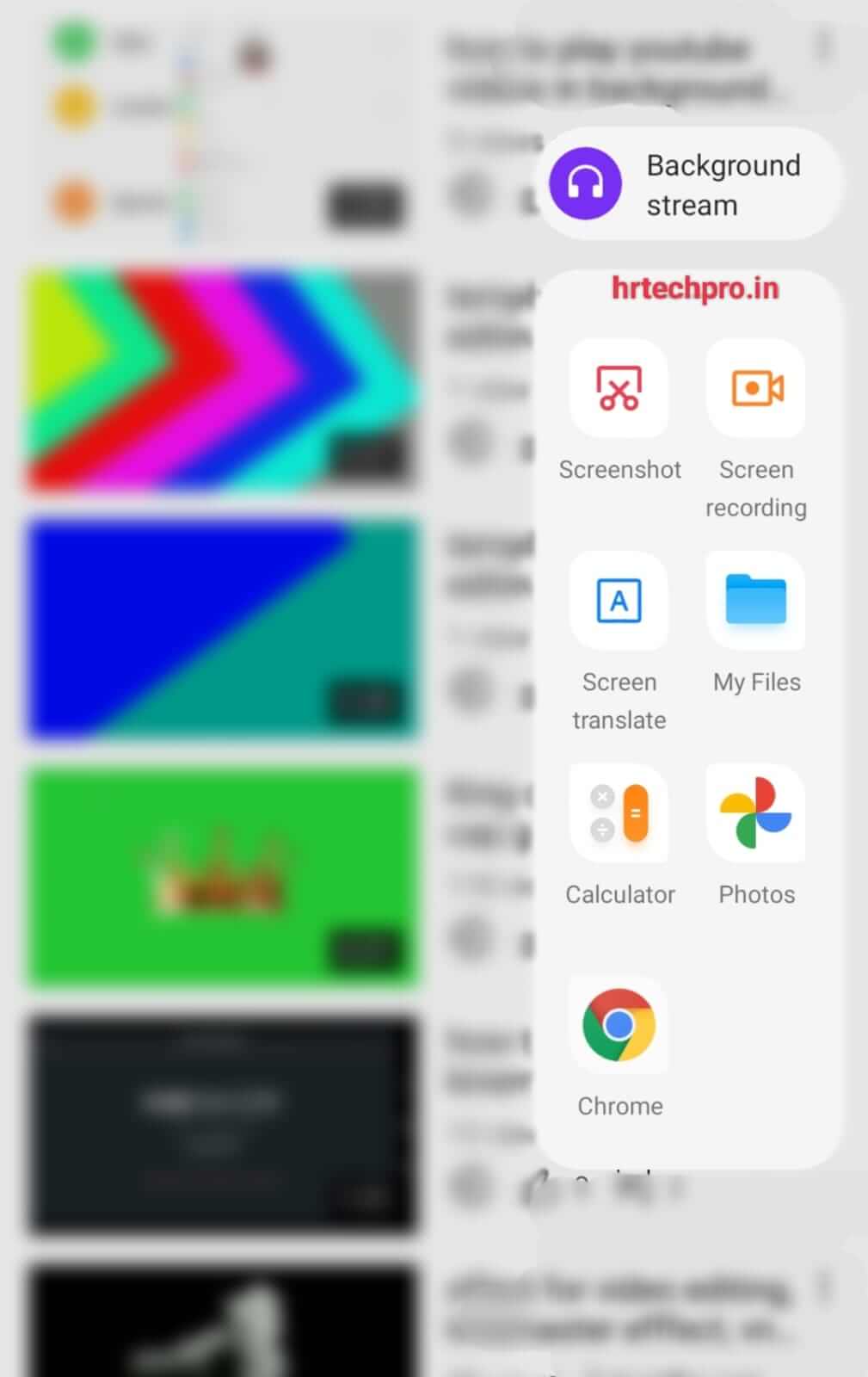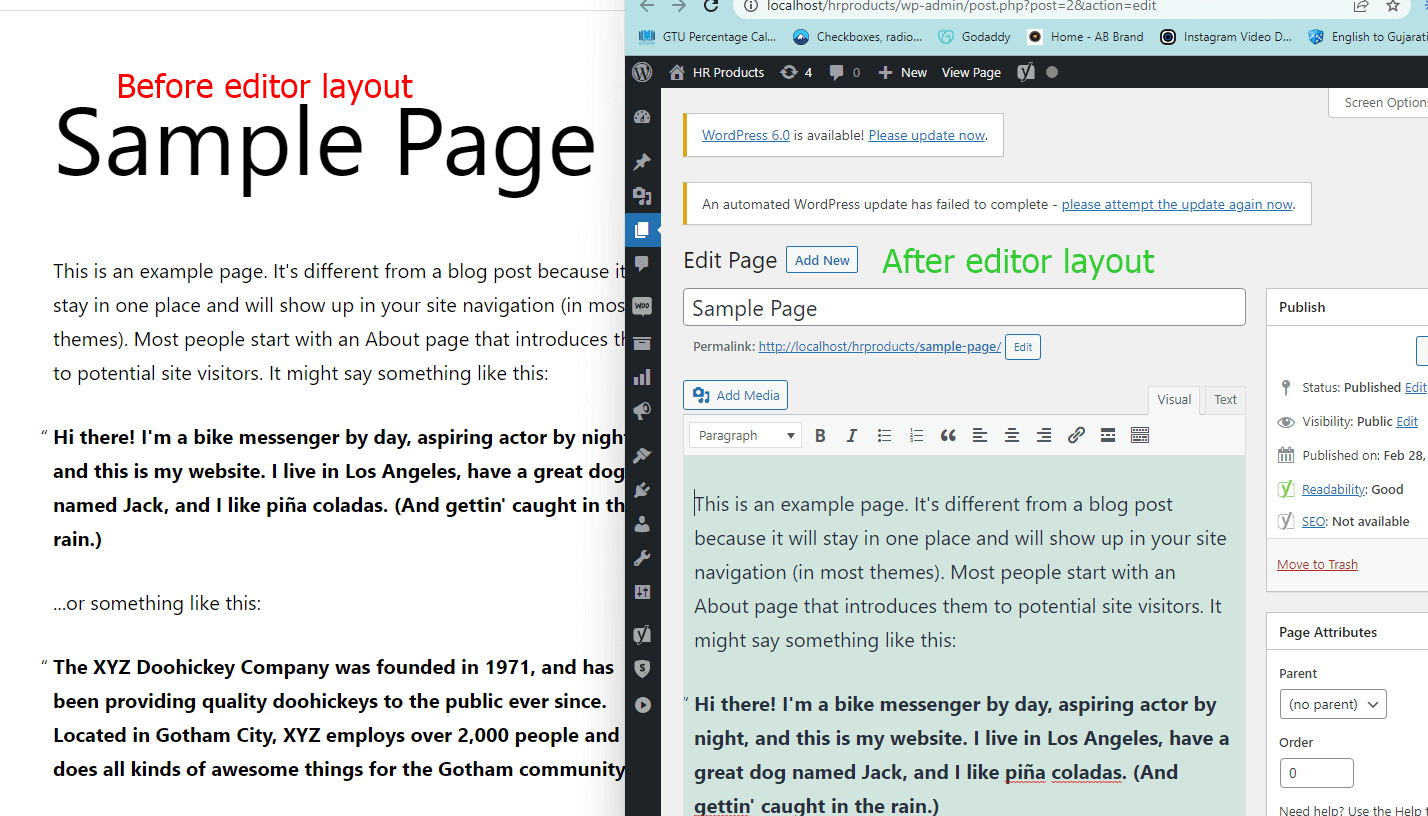How to Disable Distraction free mode Woocommerce
Hello, are you looking for stop or disable distraction free mode in wordpress?
yes you are on right place I will show you how to disable distraction free mode and how to do it.
Let’s start
First of all I will show you Distraction free mode please check below screenshot.

What is Distraction Free Mode?
WooCommerce Distraction Free Mode is a feature in the WooCommerce plugin for WordPress that allows users to edit products and other content without the distraction of the website’s header, footer, and sidebars.
This mode is intended to help users focus on the task at hand, such as creating or editing a product, and can be toggled on and off as needed.
Distraction Mode take over full screen area!
It is a full screen mode that hides the menu and sidebar, providing more screen space for editing and creating products. When this mode is activated, the website’s header, footer, and sidebars disappear, leaving only the content editor visible on the screen.
This allows users to focus solely on the task at hand, without any distractions or interruptions.
Additionally, the mode is designed to improve the user experience by providing a clean and simple interface, making it easier for users to navigate and complete their tasks.
Overall, the Distraction Free Mode feature is a valuable addition to the WooCommerce plugin, as it helps users to be more productive, efficient, and focused when working with their products.
How to Disable Full screen Mode or Distraction Mode in Woocommerce?
Go to WordPress Dashboard and click on woocommerce.
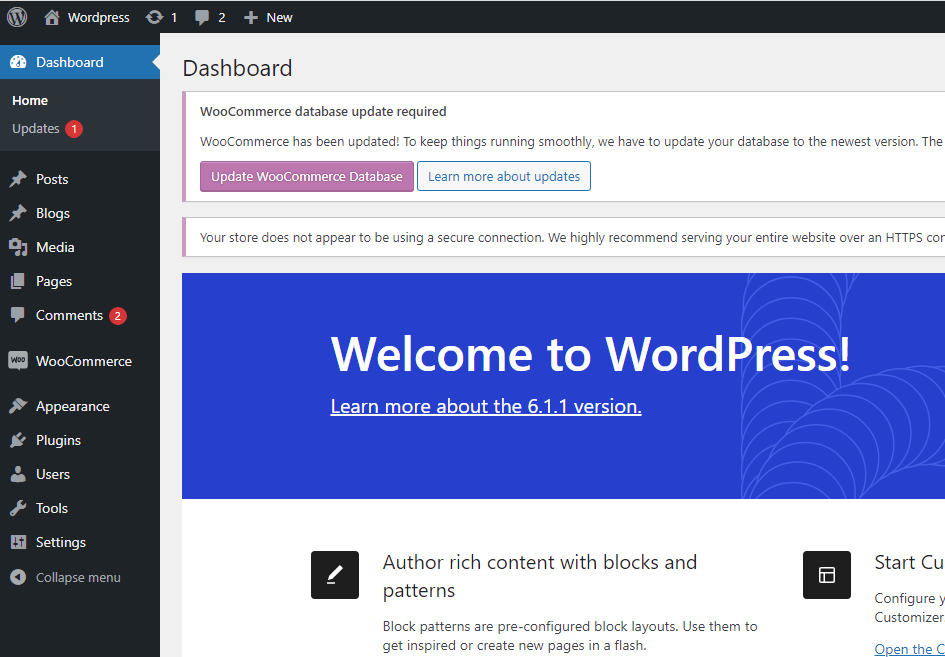
After Go to in full screen mode click on Woocommerce Settings like below image
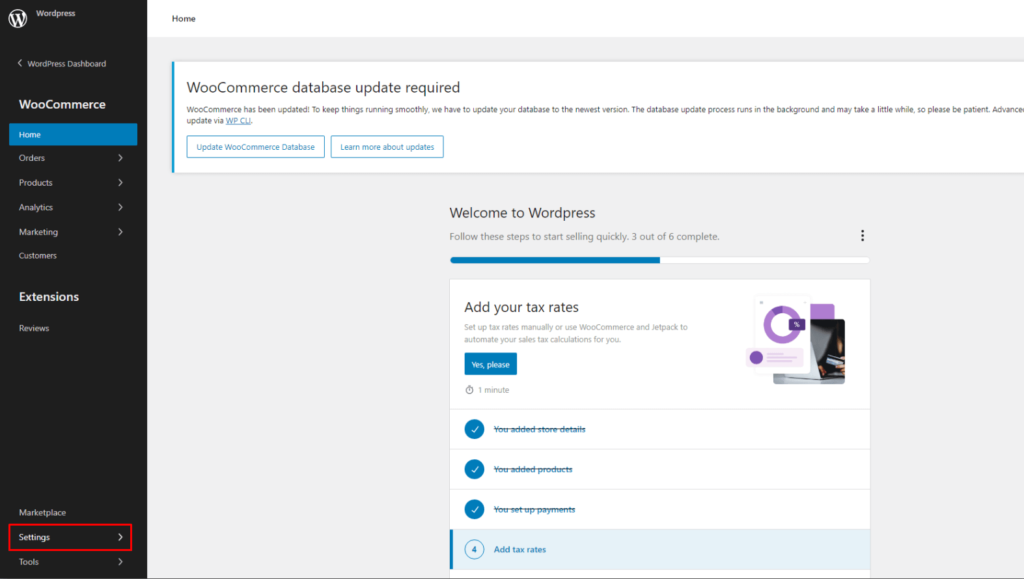
Go to Advance Menu and Click on sub menu Features check below attachment.
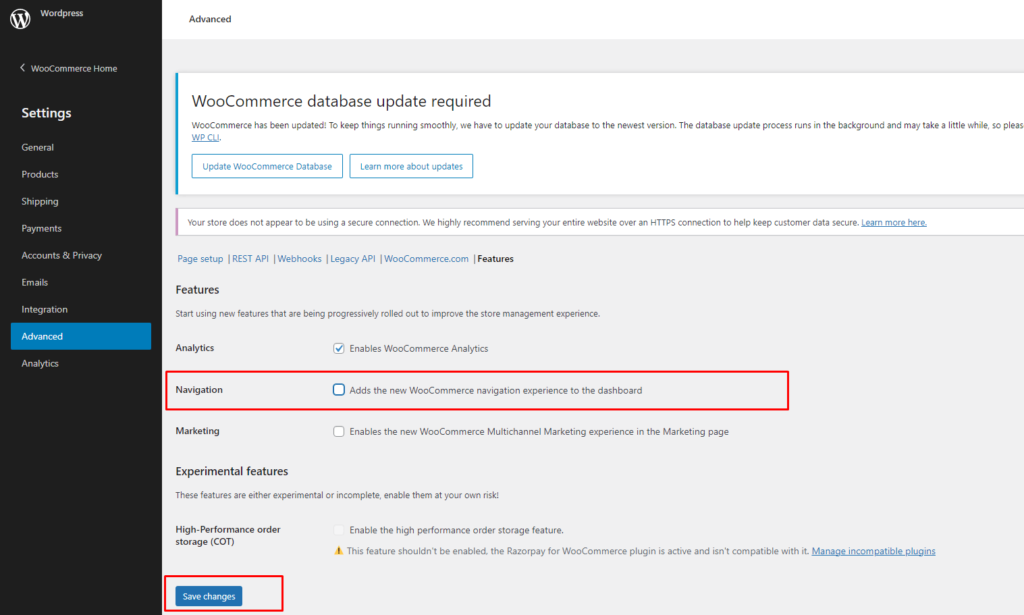
Finally, we have successfully Disabled the Woocommerce Distraction free mode.
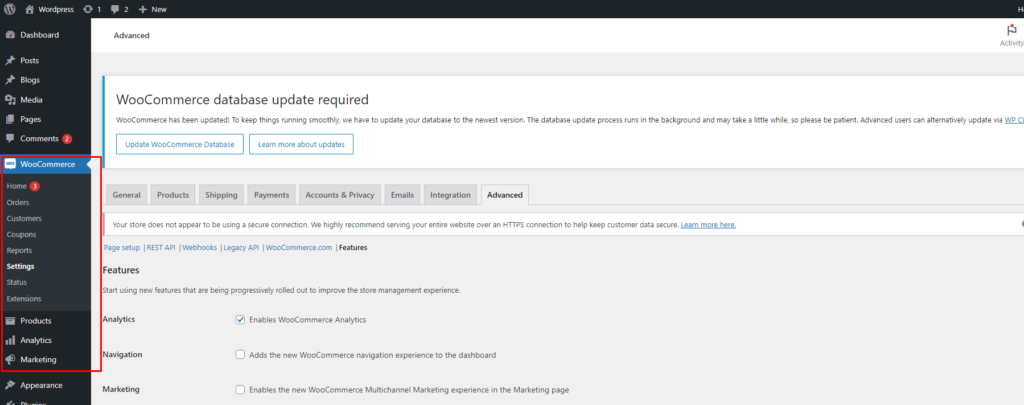
If you Interested in Video Clip Watch below video for the same
This article is based on my experience if you have any suggestion please help us to improve.
If you have any query please comment in below comment section, we have ping back for the same as soon as possible.
If you have any suggestion or idea to improve us, please make comment below on comment section, always welcome your suggestions.
If this article found you useful share it to those who are in need of this.
Other Article: Cross-sells and Up Sells in woocommerce
Sharing is caring.