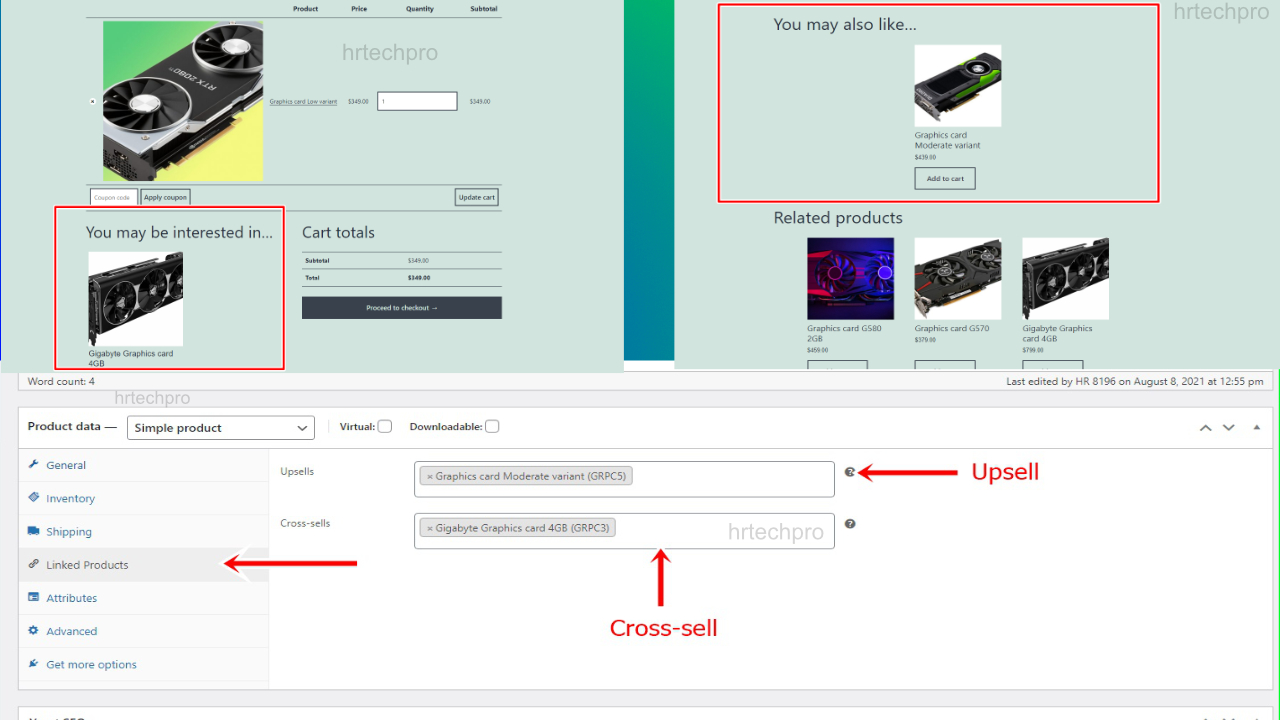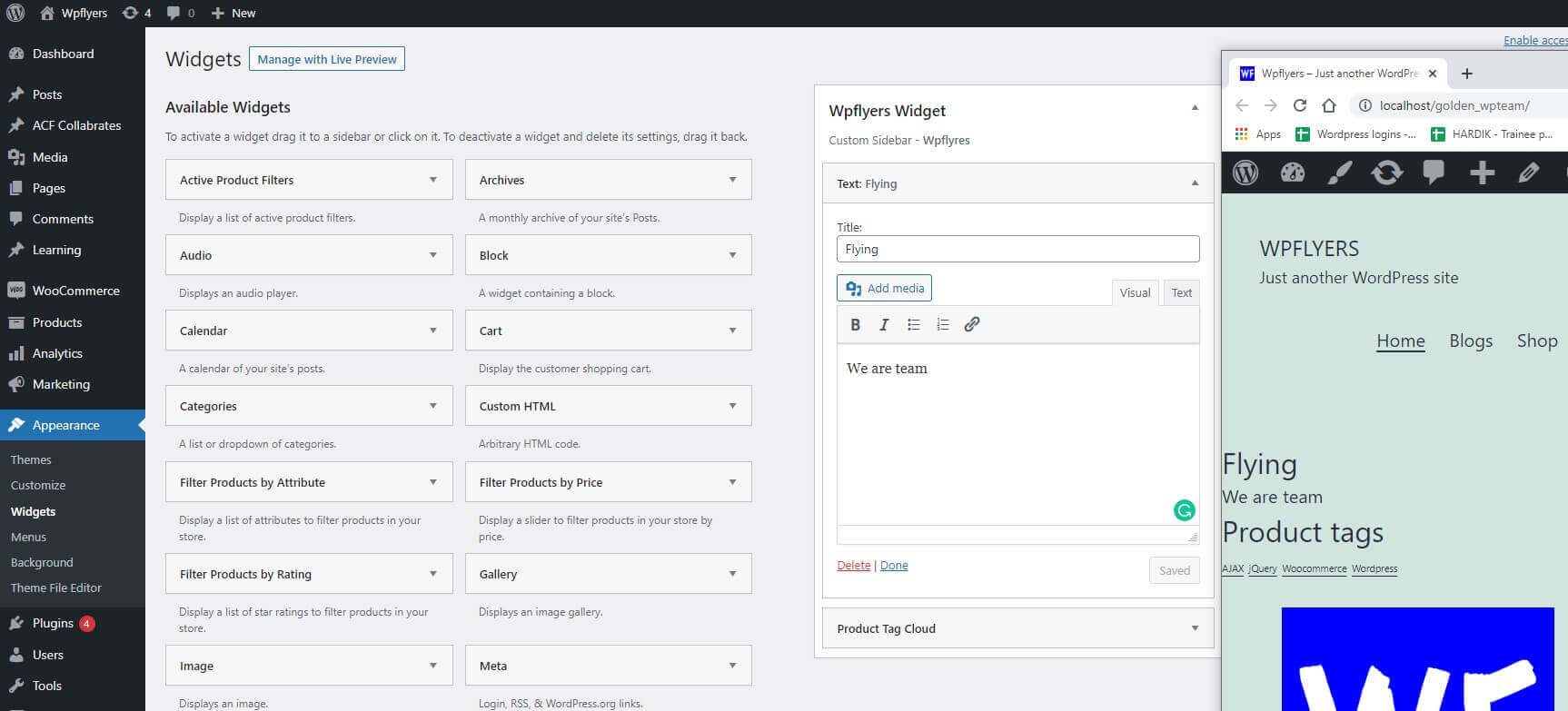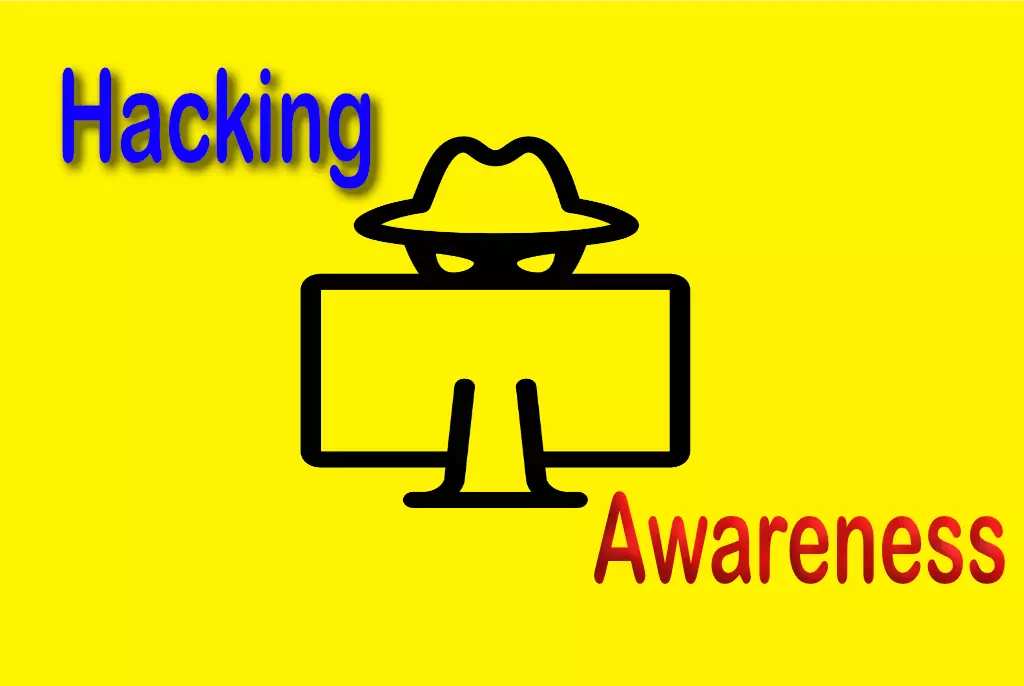Cross-sells and Up Sells in woocommerce
looking for Cross-sells and Up Sells in woocommerce?
WordPress is a powerful CMS tool for today’s time!
The world most popular CMS stand for Content management system power of 39.6% of all website on the internet.
In the world all woocommerce website power of 22% of the top 1 million ecommerce site in the world.
What is Cross-Sell?
Cross-sells are products which you promote in the cart, based on the current product.
When you enter the cross-sell product in current product, user or customer when add to card this current product and go to the cart here show this recommendation cross-sell product like below image.
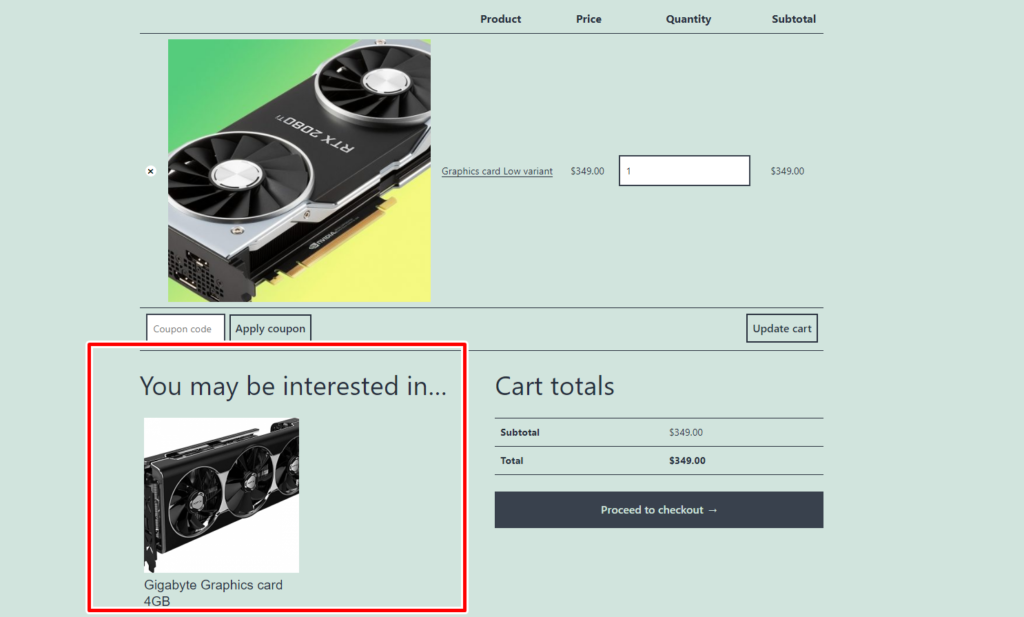
What is Up Sells?
Up Sells are products which you recommend instead of the currently viewed product, for example, products that are more profitable or better quality or more expensive.
When you can enter Product SKU or name in Up Sells text fields the product show in up sell on product detail page. Like below image
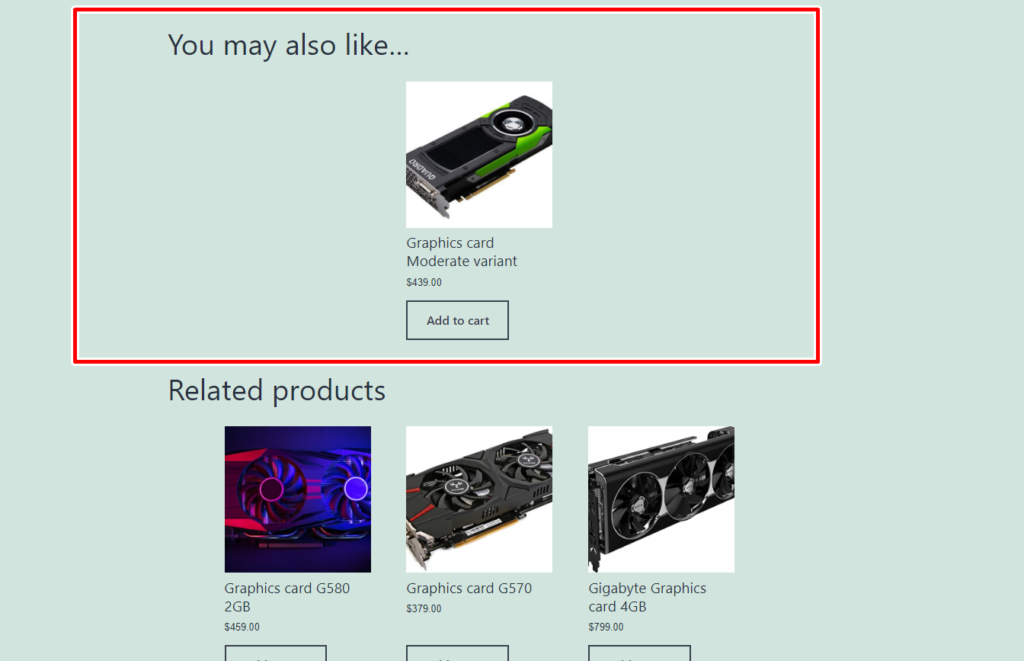
How to add Cross-sell and Up Sell products?
Most of the E-commerce store are best selling from Up Sell and Cross-sell products. It is very easy to add don’t be hesitate let’s start.
Go to the Products tab in woocommerce like below image.
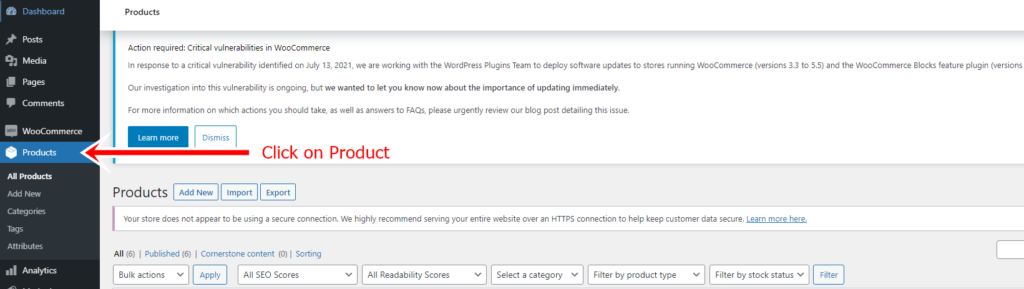
Right side open the list of product select any product and edit in new tab.
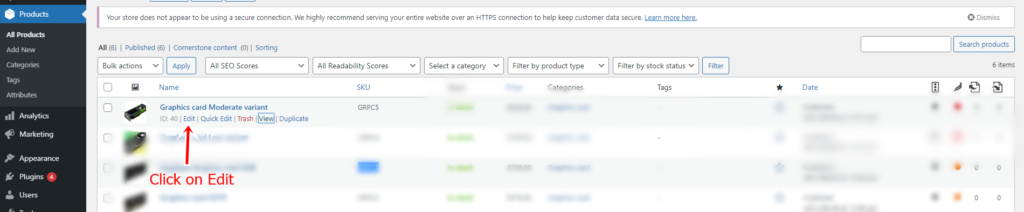
Click on Linked Products and right-side show the Up Sells and cross-sells.
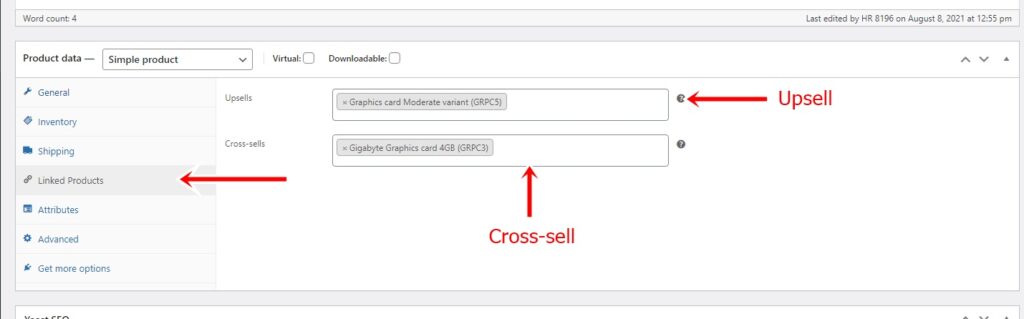
In the text field of cross-sell and Up Sell enter any product SKU or name of product, product automatically fetch and select like above Image.
When you enter the Up Sell product for current product, View the Current product in new tab and after add to cart section Up Sell product is show.
When you enter Cross-sell product for current product, add to cart the current product and go to the cart page after the update cart button section and left of cart total section show the product.
How to enter Cross-sell and Up Sell product Using CSV?
CSV is overtake the manually process of customize the product like; update name, stock, description, variation etc.
For cross-sell and Up Sell product you can enter the below rows like this
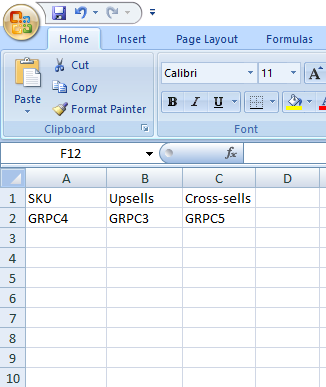
How to work:
In the SKU column in CSV you can enter parent SKU which product you have shown the Up Sell and cross-sell.
Up Sell enter the parent SKU of which product you have shown on the product detail page.
Cross cell column enter parent SKU of Which product you have refer to on checkout page on particular product.
Like in Product 1 enter product 3 for Up Sells and product 5 for cross-sells, so can you open the Product 1 Product Detail page show the product 3 below the add to cart button and above the related products.
When you clicked add to cart on product 1 then go to the cart page, cart page refer this product left side of cart total and below of update cart button.
Cross-sells and Up Sells in woocommerce is amazing feature for up sell the product and increase revenue.
Note: Details given in this article over here is based on own experience.
If this article found you useful share it to those who are in need of this.
Sharing is caring.
Also Read:
Best WordPress speed optimization plugin – Nitropack
How to secure WordPress website?
How to Check YouTube video rank