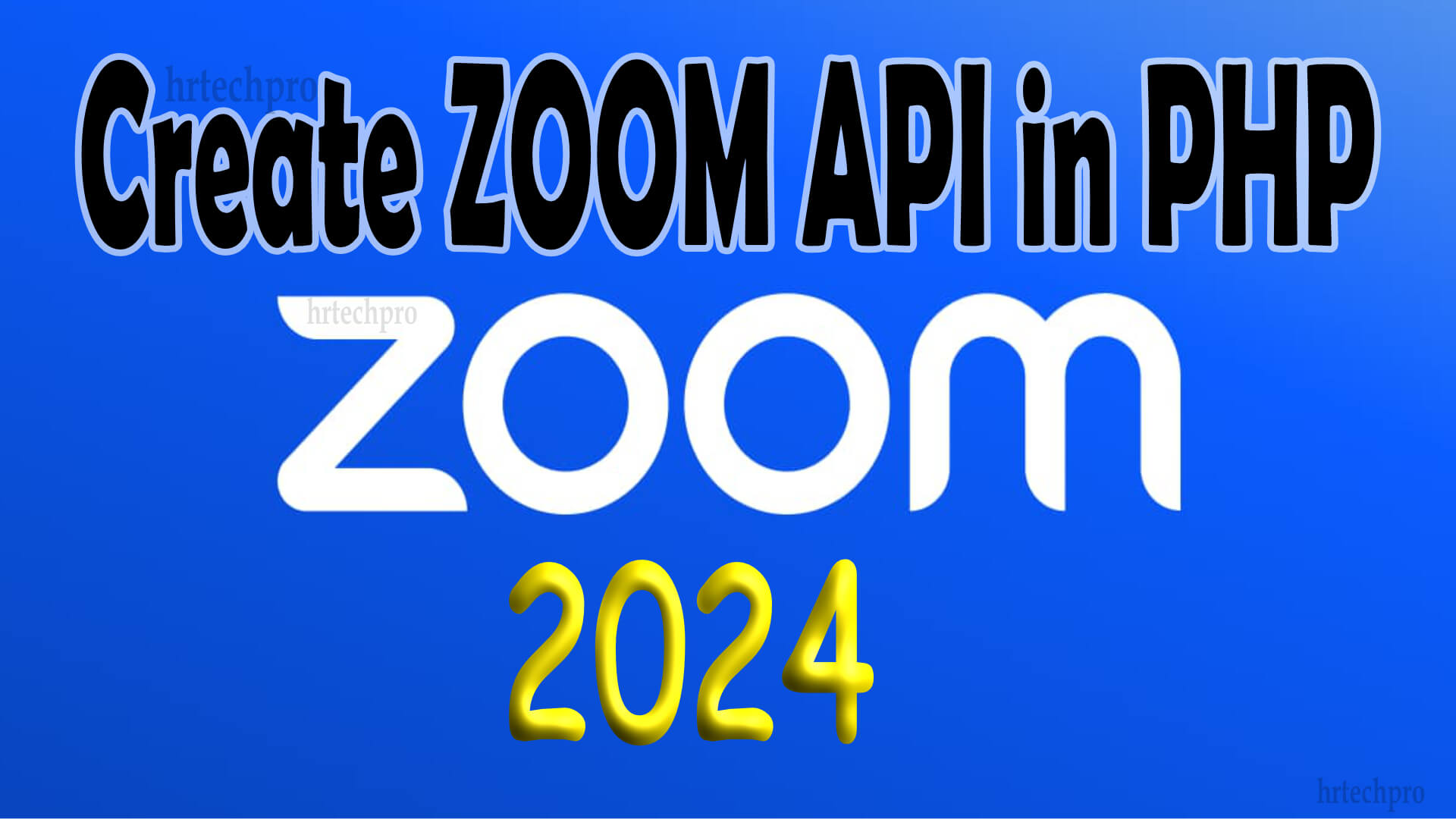What is Android? | Versions | Android Framework | Advantages of Android OS
Introduction
What is Android?
Android is a mobile operating system that is based on a modified version of Linux.
It was originally developed by Andy Rubin who has been credited as the father of the android platform.
His company Android INC. was acquired by the google in 2005 and took over its development work as well as its development team.
Google wanted android to be open and free, hence the android code was released as the open source, which means that anyone who wants to use android can do so by downloading the full android source code.
Android is designed to support a large variety of hardware platforms, from WVGA phones with hard keyword to QVGA devices with resistive touch screens.
Android is an open source development platform for creating mobile application.
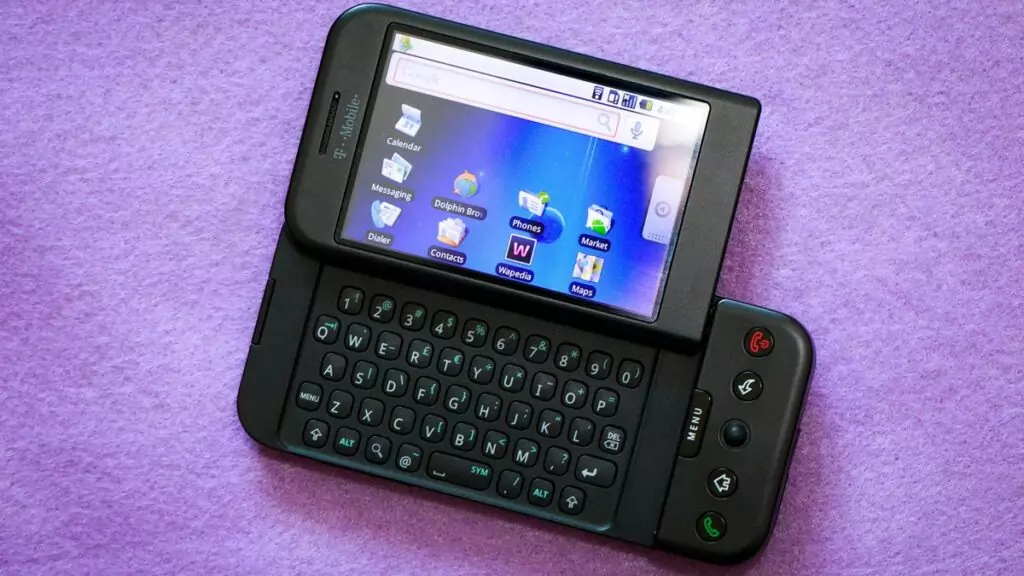
Credit: Image Source
The end of 2009 over 20 Android-Compatible handsets had been launched or announced in more than 26 countries on 32 different carrier networks.
Nowadays, android devices come in all shape and sizes. Below are the following types of the devices.
Smart Phones
Smart Watch
Net Books
Tablets
Smart glasses
Cars
Cameras
Smart TVs
Home Appliances
Open Handset Alliance
The open handset alliance was formed in November 2007, which is a group of more than 50 technology companies that introduced Android, on open source mobile phone operating system.
Open handset alliance aims to devolve open standards for mobile devices, promote innovation in mobile phones and provide a better experience for consumers at a lower cost.
Android Framework
Order to understand how android works, you need to learn about the framework of the android.
The android operating framework system have a five layer are
5. Linux Kernel
Provides core services including hardware drivers, process and memory management, security, network and power management. Linux kernel provide an abstraction layer between the hardware and the remainder of the stack.
4. Libraries
Libraries run on the top of the kernel. Android include C/C++ core libraries such as libc and SSL(secure socket layer) and Webkit, media library(playback for audio and video), surface manager(provide display management), SQLite (native d atabase support).
3. Android Runtime
Android run time include the core libraries and the dalvik virtual machine. Android run time is the engine that powers your application and along with the libraries.
2. Application Framework
Provide the classes used to create android application and generic abstraction for hardware access and manages the user interface and application resource.
1. Application
All application, native and third-party are built on the application layer by means of the sane API libraries.
What is API Level?
API Level is an integer value that uniquely identifies the framework API revision offered by a version of the Android platform.
List of Android Versions
The code names of android ranges from A to P, such as Aestro, Blender, Cupcake, Donut,
Éclair, Froyo, Gingerbread, Honeycomb, Ice Cream Sandwich, Jelly Bean, KitKat, Lollipop, Marshmallow, Nougat, Oreo and Pie.
After Google breaks tradition of naming Mobile OS versions named after sweets starting with cupcake and ending with Android Pie. Google decide a upcoming mobile OS by simply naming it Android 10 likewise.
Android Versions Name, API and Features
Android 1.0

Android 1.0 is the very first version of Android was introduced by google, with an application programming interface 1 or API 1.
It was released on September 23, 2008, and officially not declare any name for this version but according to some reports, it was known as Android Alpha.
Android 1.1

Again not code name for officially but as per reports Knows as Android Beta, released on February 9,2009, with API level 2.
Features
Support third party Keyboard
Video recording
Saving MMS attachment
Video Playback
Copy paste feature for the web browser
Android 1.5 cupcake

Image Credit: Source
Android 1.5 was released on April 27, 2009, With API level 3. This is a first android version are officially get a dessert Nickname.
Features
On-screen soft keyboard
Ability to opload video to Youtube
Faster and polished UI for all applications
Android 1.6 Donut

Image Credit: Source
Android 1.6 Donut was released on September 15, 2009, With API level 4. After few month of cupcake launch this version.
Features
CDMA Technololgy
Support on various Screen size
Battery usage Indicator
Android 2.0 Eclair

Image Credit: Source
Eclair came with API level of 5 to 7 and it was released on October 26,2009.
Feature
Improved UI with a google search bar
Support HTML 5
Multitouch (up to 3 fingers)
Enhanced camera (digital zoom, color effect)
Android 2.2 Froyo

Image Credit: Source
Android 2.2 Froyo was released on May 20, 2010, With API level 8.
This version was make public during Google I/O 2010 conference and it offered several expansion when compared to Android 2.0 Eclairs.
Features
FM Radio
OpenGL improvments
JIT Compiler
Android 2.3 Gingerbread

Image Credit: Source
Android 2.3 Gingerbread was released on December 06, 2010, With API level 9 to 10. Samsung was released first device Nexus S with this OS.
Features
NFC Support
VoIP call
Beeter application management
Redesigned on-screen keyboard
Android 3.0 Honeycomb

Image Credit: Source
Android 3.0 Honeycomb was released on February 22, 2011, With API level 11 to 13. This android version wad designed for large screen devices like tablets.
Features
Imptroved Browser
More Sensor Support
Improved Task Switcher
Android 4.0 Ice Cream Sandwich

Image Credit: Source
Android 4.0 Ice Cream Sandwich was released on October 18, 2011, With API level 14 to 15. This android version design a merge experience for both smartphone and tablets.
First Android version to support face unlock on various picked devices.
Features
Voice typing enhancement
Improved copy and paste
New calender feature
Disabling app
Android 4.1 Jellybean

Image Credit: Source
Android 4.1 Jellybean was released on July 9, 2012, With API level 16 to 18. Android jellybean performance improvement compare to the ice cream sandwich and smooth user experience.
Features
Voice search
Expandable Notification
Android 4.4 KitKat

Image Credit: Source
Android 4.4 KitKat was released on October 31, 2013, With API level 19 to 20.
Features
Consistent look and feel
New System font
Screen shots
Android 5.0 Lollipop

Image Credit: Source
Android 5.0 Lollipop was released on November 12, 2014, With API level 20 to 22. Android offered a redesigned UI and it also replaced Dalvik with Android Runtime(ART) to improve battery optimization and application performance.
Features
Material Design
Notification and Interruption
Priority mode
Predict Battery life
OK Google
Quick Setting
Ambient Display
Screen Pinning
Apps Return after reboot
Add Multiple Guest and users
Improved Keyboard
Android 6.0 Marshmallow

Image Credit: Source
Android 6.0 Marshmallow was released on October 05, 2015, With API level 23. Improved user privacy offered a new permission architecture.
Feature
Natively support USB Type-C
Physical fingerprint sensor
Inactive app will be put to sleep
Native Fingerprint support
USB Type-C and USB 3.1 support
Android 7.0 Nougat

Image Credit: Source
Android 7.0 Nougat was released on August 22, 2016, With API level 24 to 25. Nougat support for Vulkan API for better graphics rendering.
Features
New app notification format
Split screen mode
Data saver
Android 8.0 Oreo

Image Credit: Source
Android 8.0 Oreo was released on August 21, 2017, With API level 26 to 27. Support Bluetooth version 5.0.
Features
Picture-in-picture
Password Autofill
Notification channel
New emoji styling
Android 9.0 Pie

Image Credit: Source
Android 9.0 Pie was released on August 06, 2018, With API level 28.
Today, More than one smartphone based on this os. Pie give refreshed material design with new style navigation button.
Features
New gesture navigation
Adaptive battery and brightness
App actions
New Accessibility menu
New screenshot shotcut
Easier text selection
Android 10

Image Credit: Source
Android 10 Knows as Android Q was released on September 03, 2019, With API level 29.
Google breaks tradition of naming Mobile OS versions named after sweets starting with cupcake and ending with Android Pie. Google decide a upcoming mobile OS by simply naming it Android 10.
Features
Full screen user interface
Redesigned navigation system
Smart reply in all messaging apps
New parental controls
Fit for foldable
Android 11
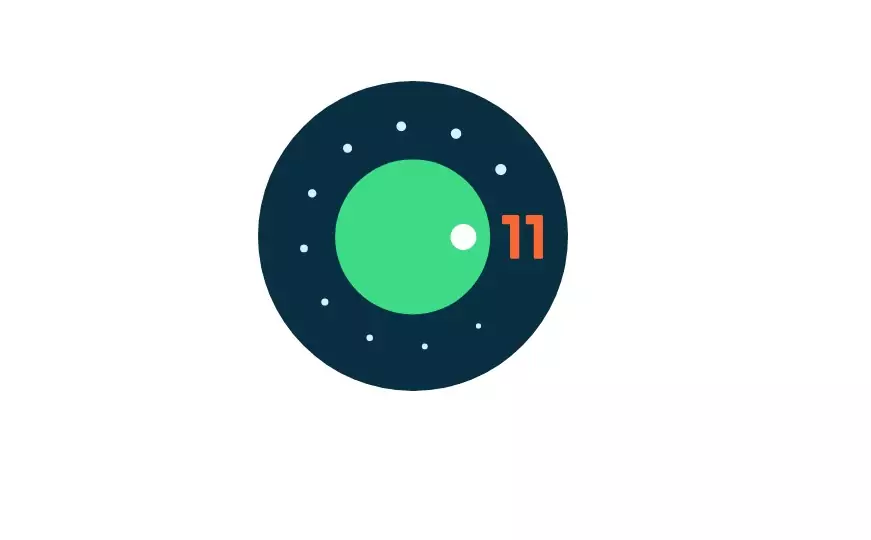
Image Credit: Source
Android 11 was released on September 08, 2020, With API level 30.
Features
Conversation Notification
Built in screen recorder
Notification History
Chat bubbles
Media Controls
Smart device controls
Dark theme scheduling
Android 12

Android 12 was released on October 04, 2021, With API levels (31, 32).
Features
Dynamic colour
Conversation widgets
Accessibility improvements
Privacy dashboard
Scrolling screenshots
Security and privacy improvements
Advantages of Android
Main advantage of adopting android is that it offers a unified approach to application development.
Developers need only develop for android, and their application should be able to run on numerous different devices, as long as the devices are powered using Android.
Free and open source
Android is an open source platform. Developers can not pay for license to develop.
No costly Obstacles to publication
In android, developers can write and publish any kind of application they want.
A free market for applications
Google developed the android market, a generic android application store, where developer can come with their own delivery and payment mechanism.
Familiar and inexpensive development tools
The android SDK and tools are freely available. Download android SDK from android website after agreeing to the term of the android SDK license agreement.
Enabling development of powerful applications
On the android platform, all android applications use the same libraries, there is no distinction between Native and third-party application.
Quick Customization
Developers have an easy way to fix, improve and update their apps thanks to the facilities that Android tools provide them.
They also have the chance to adapt their apps thanks to the advice of users and reviews in Google Play Store.
If this article found you useful share it to those who are in need of this.
Sharing is caring.
Also Read: Best Programming language to learn